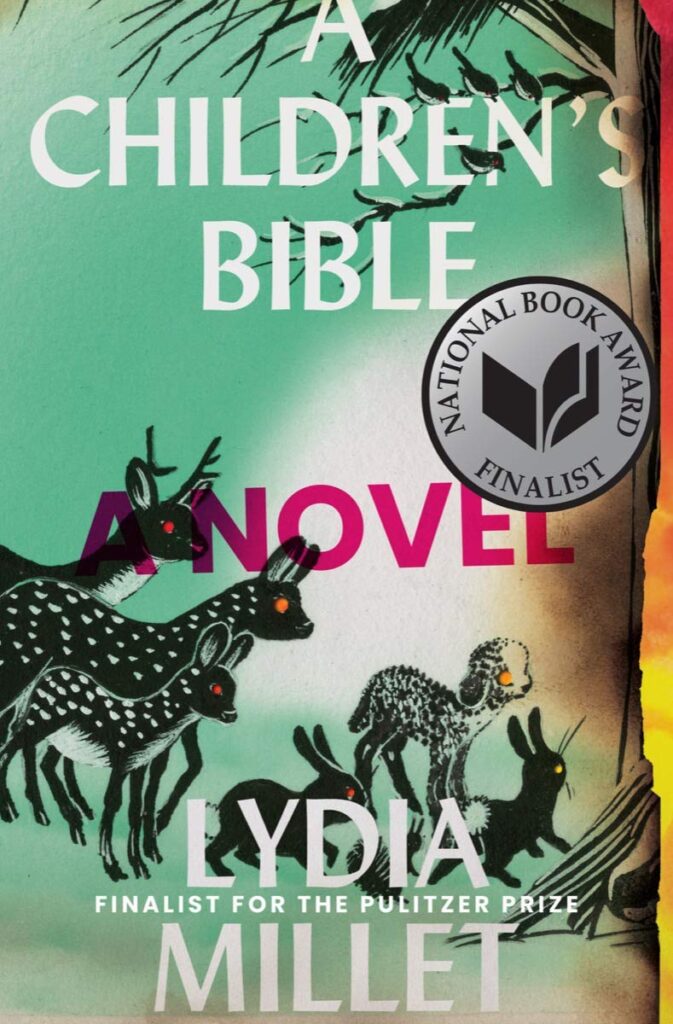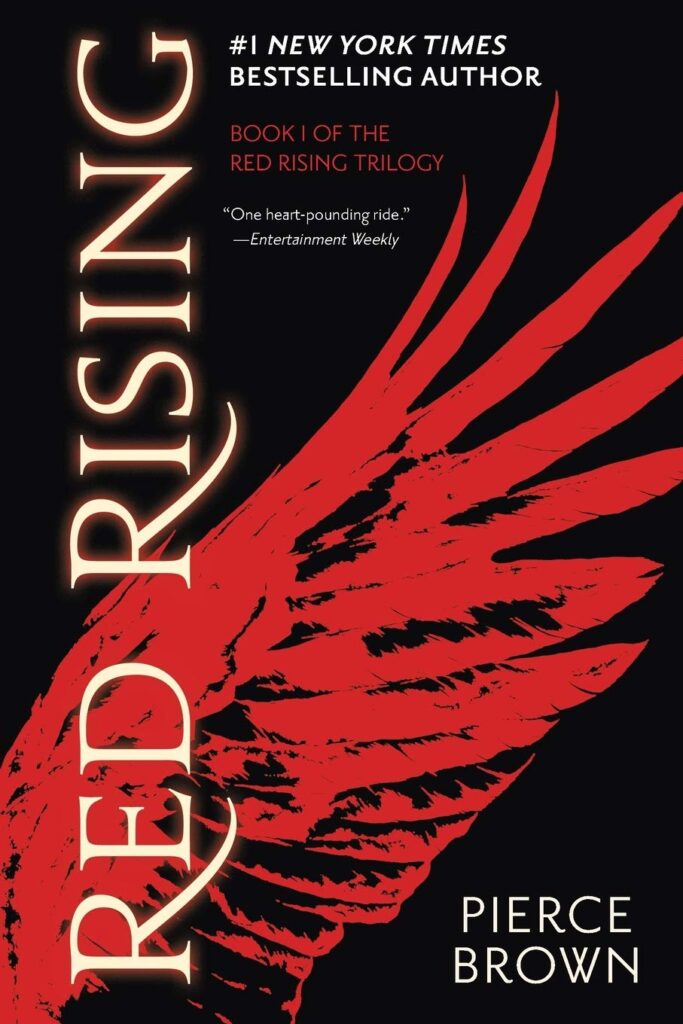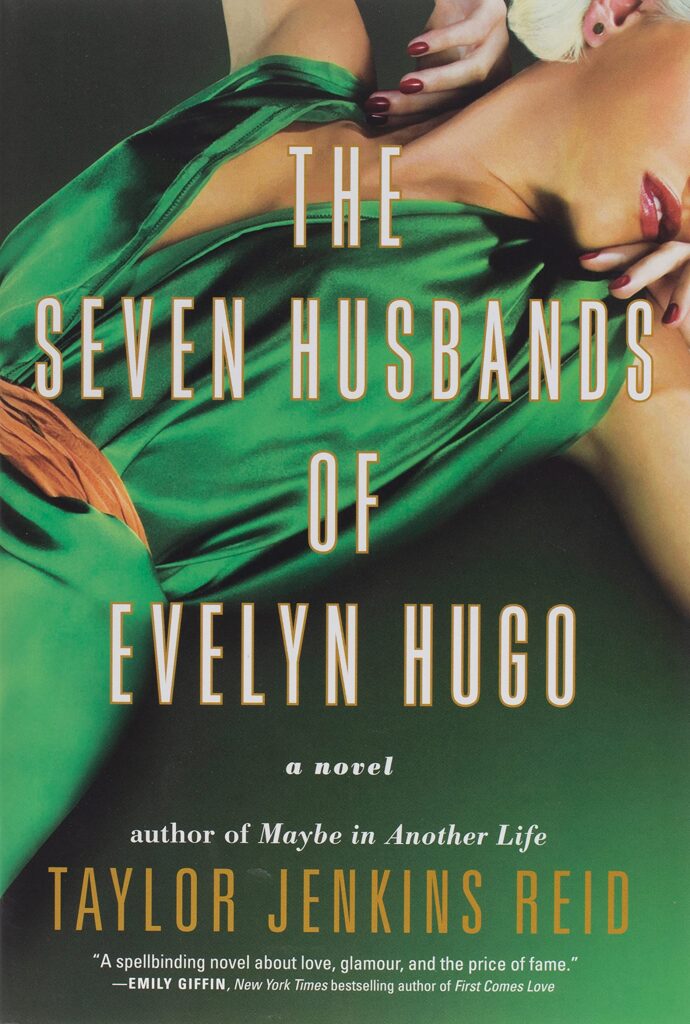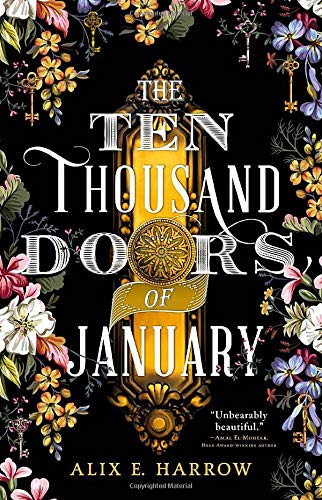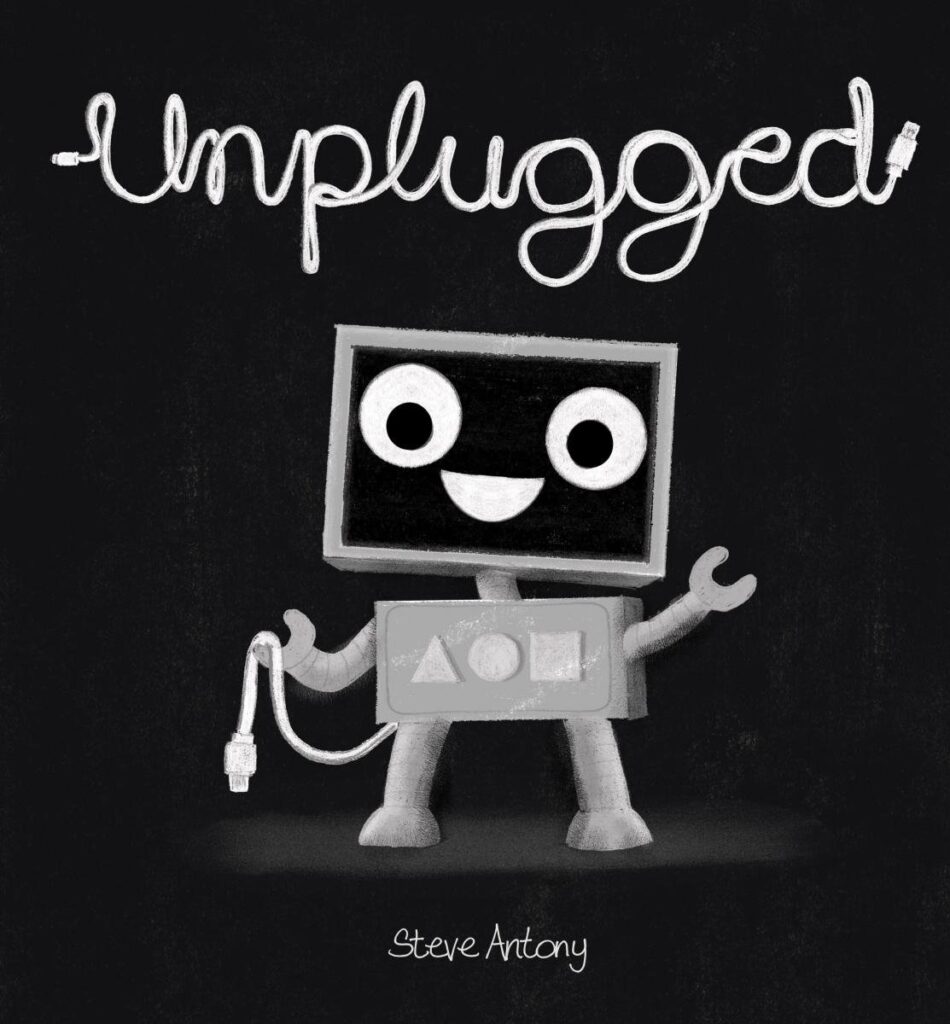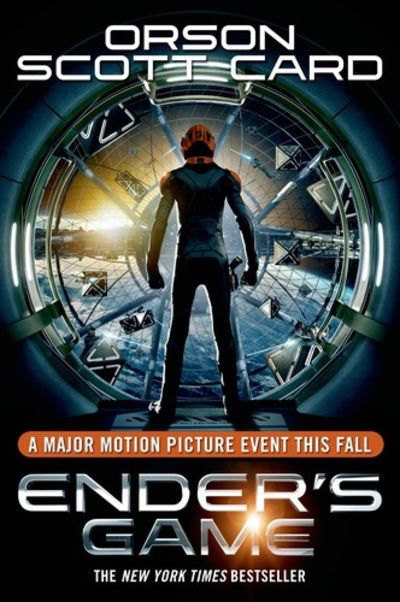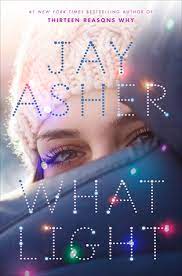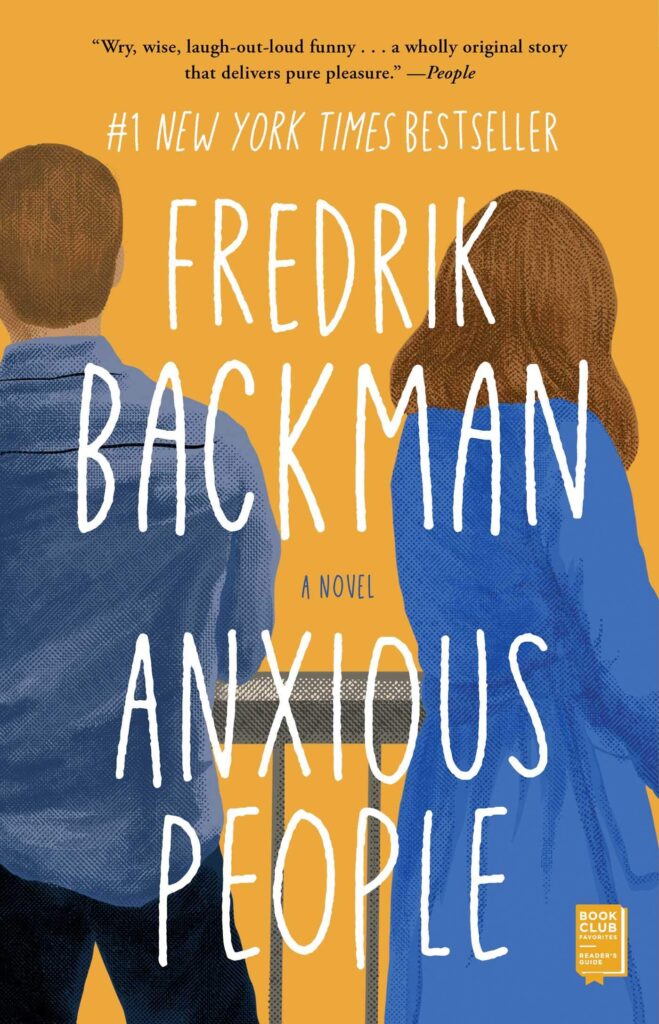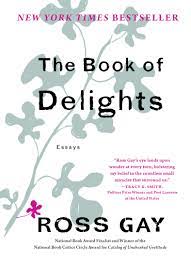I can’t remember how to find the catalog on my computer. Can you remind me?
Of course! Follow this pathway to access the print and AV resources found in our ASB Library:
1. Go to “Start;”
2. Now go to “Programs;”
3. Then go to “All Application;”
4. Look for “Spectrum Patrons’ Catalog” and click it open. (The logo is a little red, purple, blue, and yellow circle with a white 5 in the middle.)
5. You are now in the catalog and can browse the library’s inventory by keyword, author, title, or subject. You can also conduct an expanded search and use more terms.
6. Once you’ve found your resource, you can find it on the shelves and check it out!