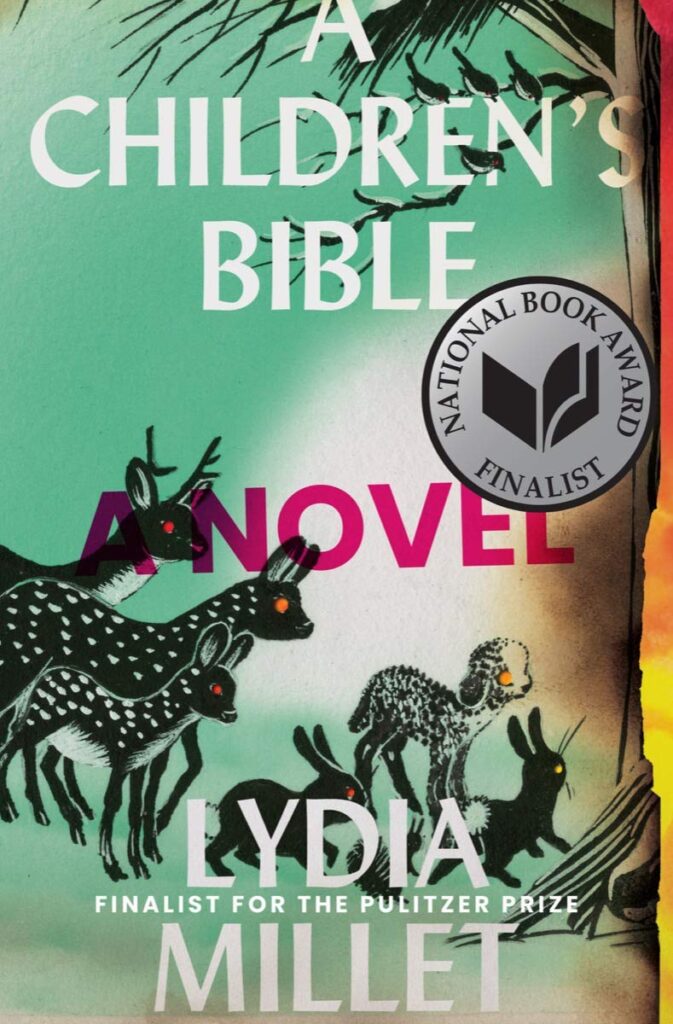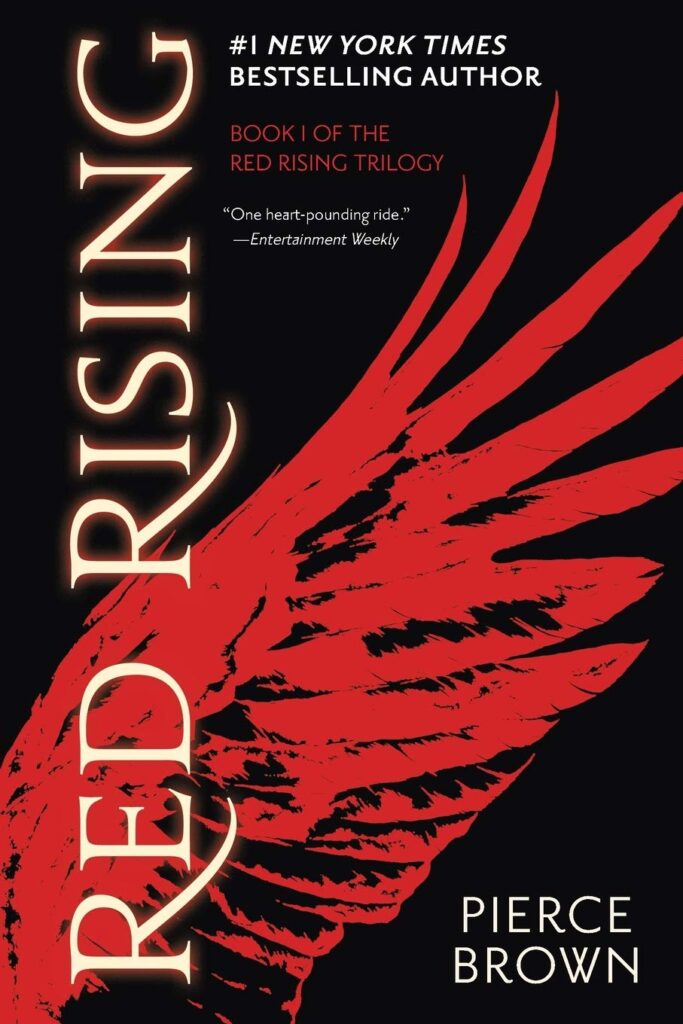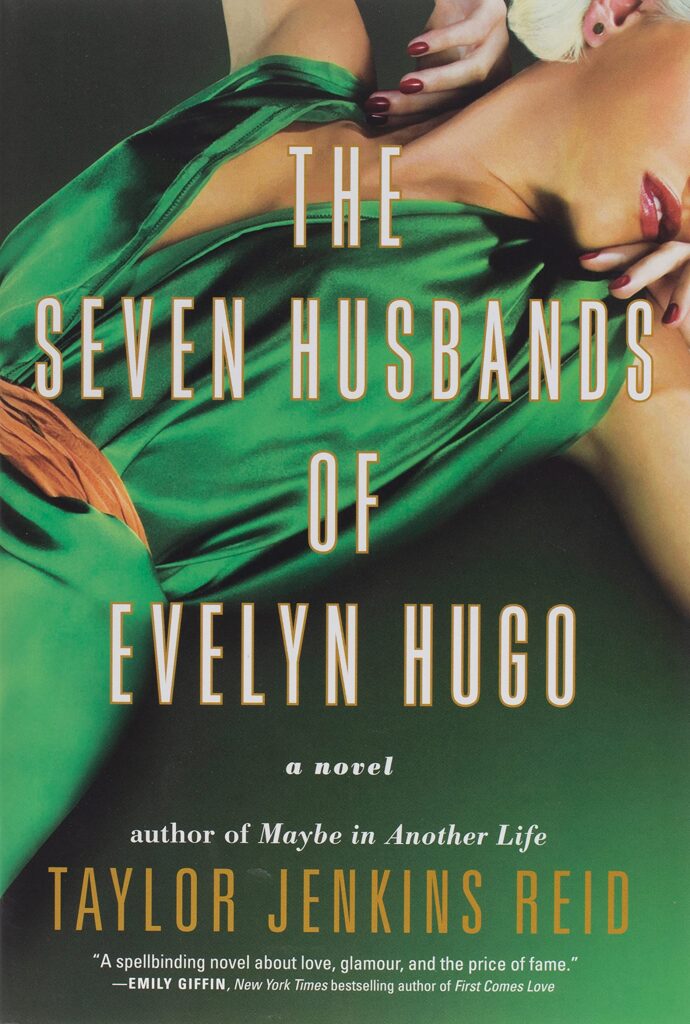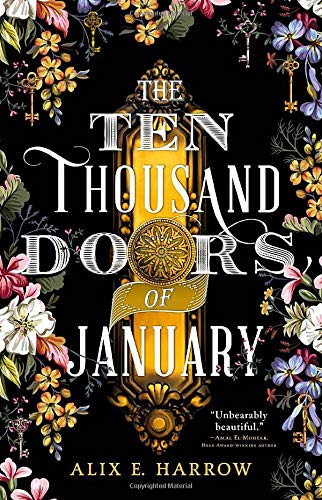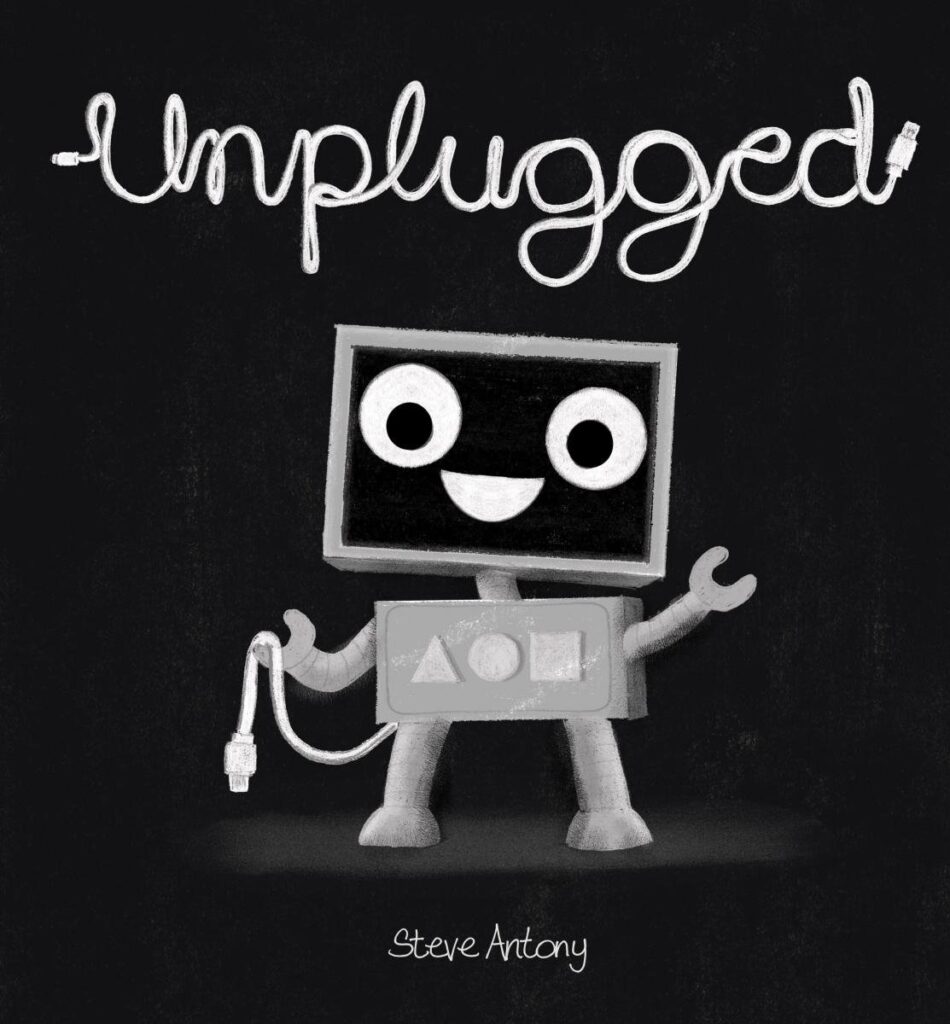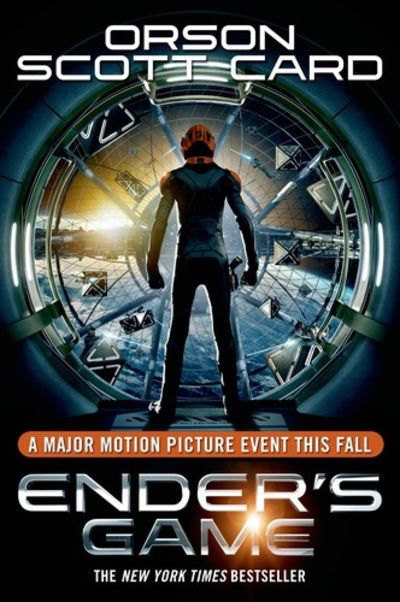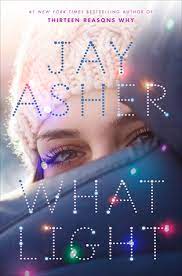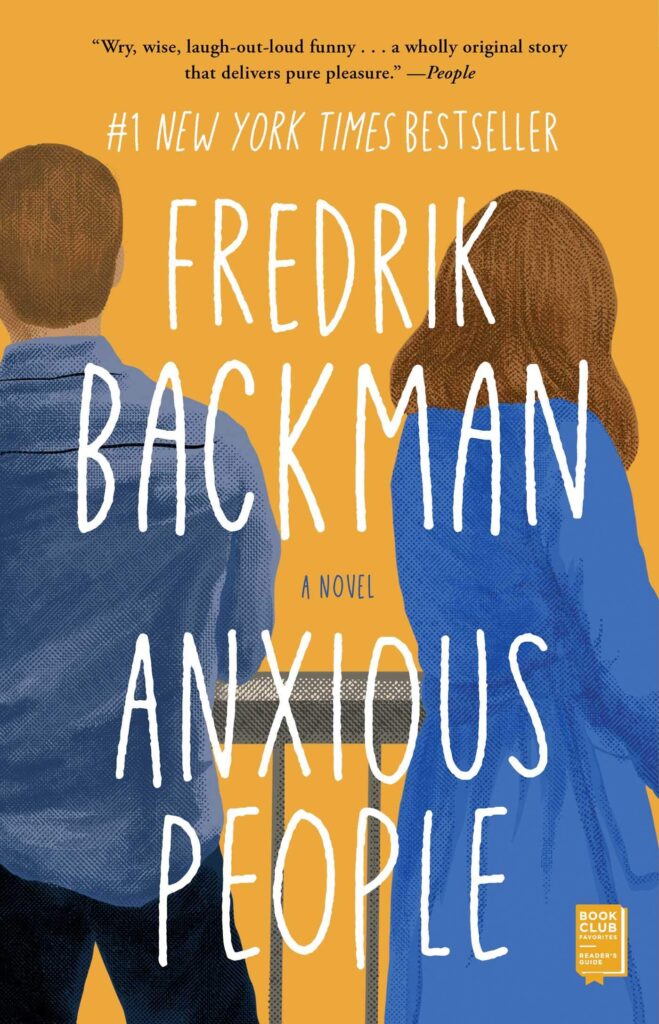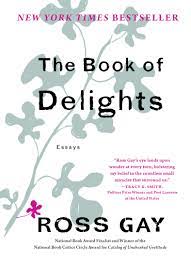How can I get a Netvibes page?
 Getting a Netvibes account is super easy. You just need an email–which you all have. And you just need to choose which applications you want to add to your page. Once you’ve made your account and you’ve started to add your favorite widgets, you can go into the settings (in the upper right hand corner) and change your wallpaper and theme. (That’s where I chose the chetah theme. For summer, I’ve now switched to daisies!) Once you get used to your first page, you can start adding tabs and create a del.icio.us type tab or even your favorite blogs tab. The options are endless. Click here to start your own Netvibes.
Getting a Netvibes account is super easy. You just need an email–which you all have. And you just need to choose which applications you want to add to your page. Once you’ve made your account and you’ve started to add your favorite widgets, you can go into the settings (in the upper right hand corner) and change your wallpaper and theme. (That’s where I chose the chetah theme. For summer, I’ve now switched to daisies!) Once you get used to your first page, you can start adding tabs and create a del.icio.us type tab or even your favorite blogs tab. The options are endless. Click here to start your own Netvibes.