How can I add some symbols to my instant messages or Facebook statuses?
 Texting, IMing, updating status, chatting…basically any online communication becomes even more graphically pleasing when you add fun emoticons and symbols. Not all emoticons or symbols come up instantly depending on the application being used, but by linking on Twitter Keys, you could copy a fun emoticon or symbol and insert it into a message. Here’s the options from Twitter Keys. Just double click on a key, copy it, and then paste it into your message.
Texting, IMing, updating status, chatting…basically any online communication becomes even more graphically pleasing when you add fun emoticons and symbols. Not all emoticons or symbols come up instantly depending on the application being used, but by linking on Twitter Keys, you could copy a fun emoticon or symbol and insert it into a message. Here’s the options from Twitter Keys. Just double click on a key, copy it, and then paste it into your message.

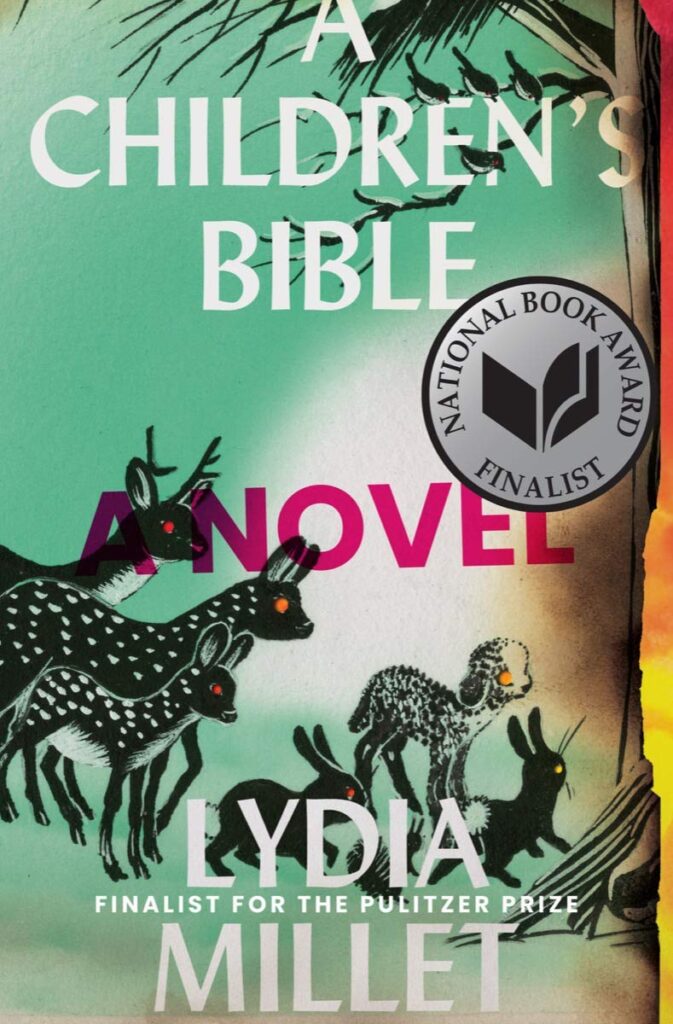
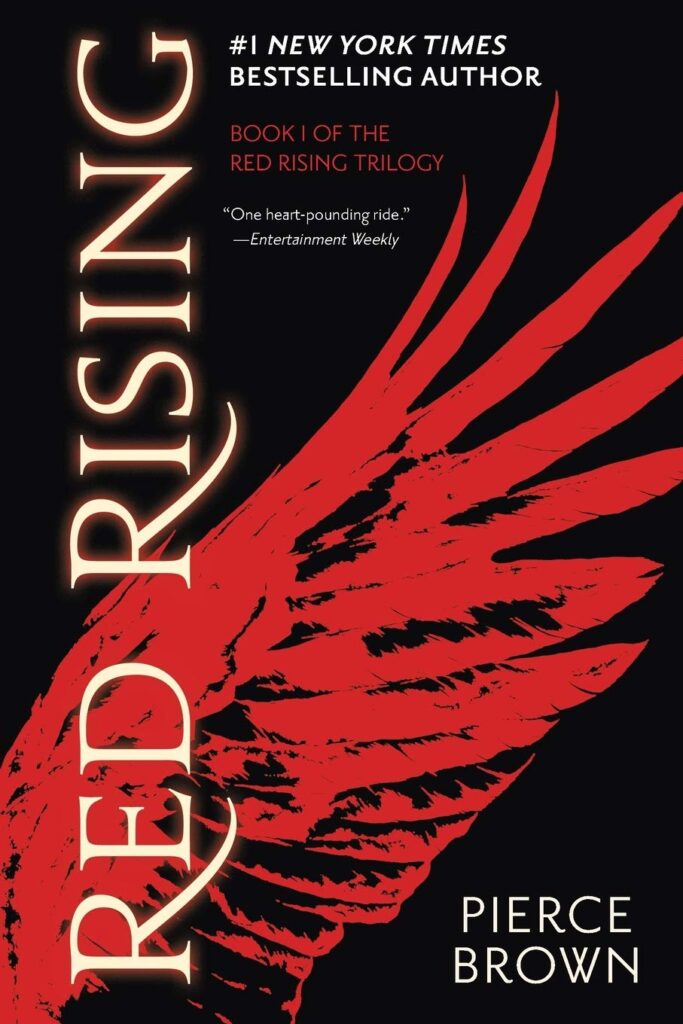
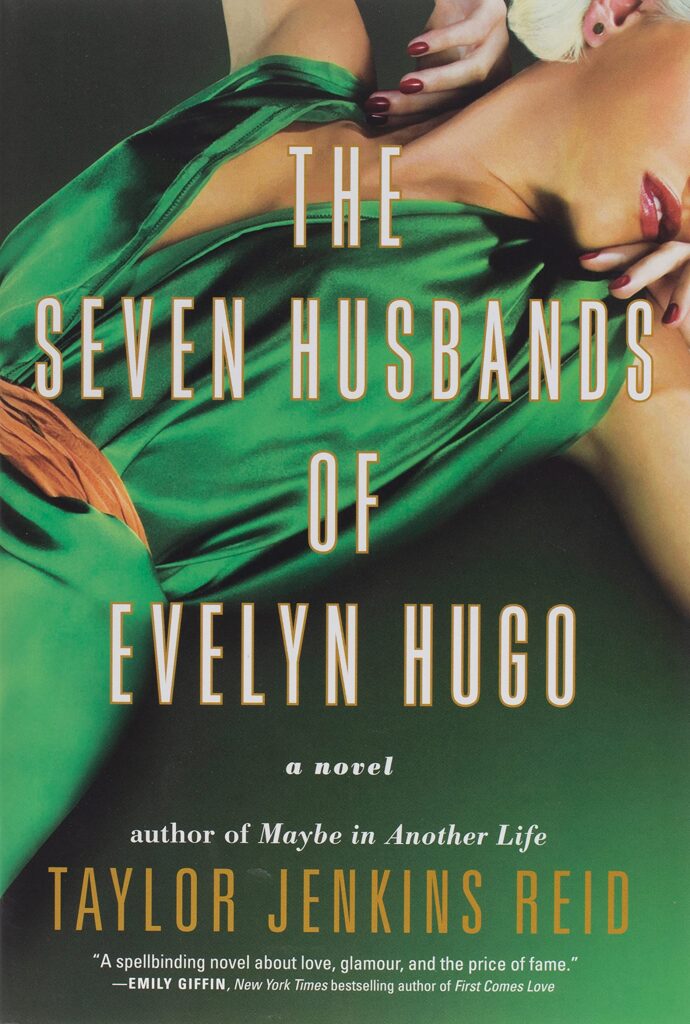
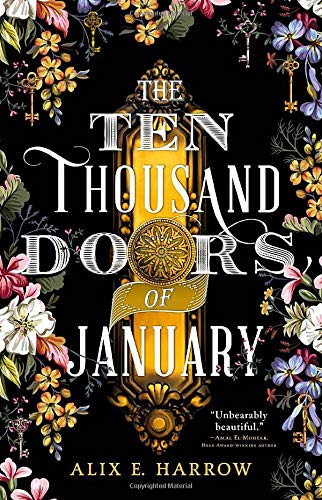
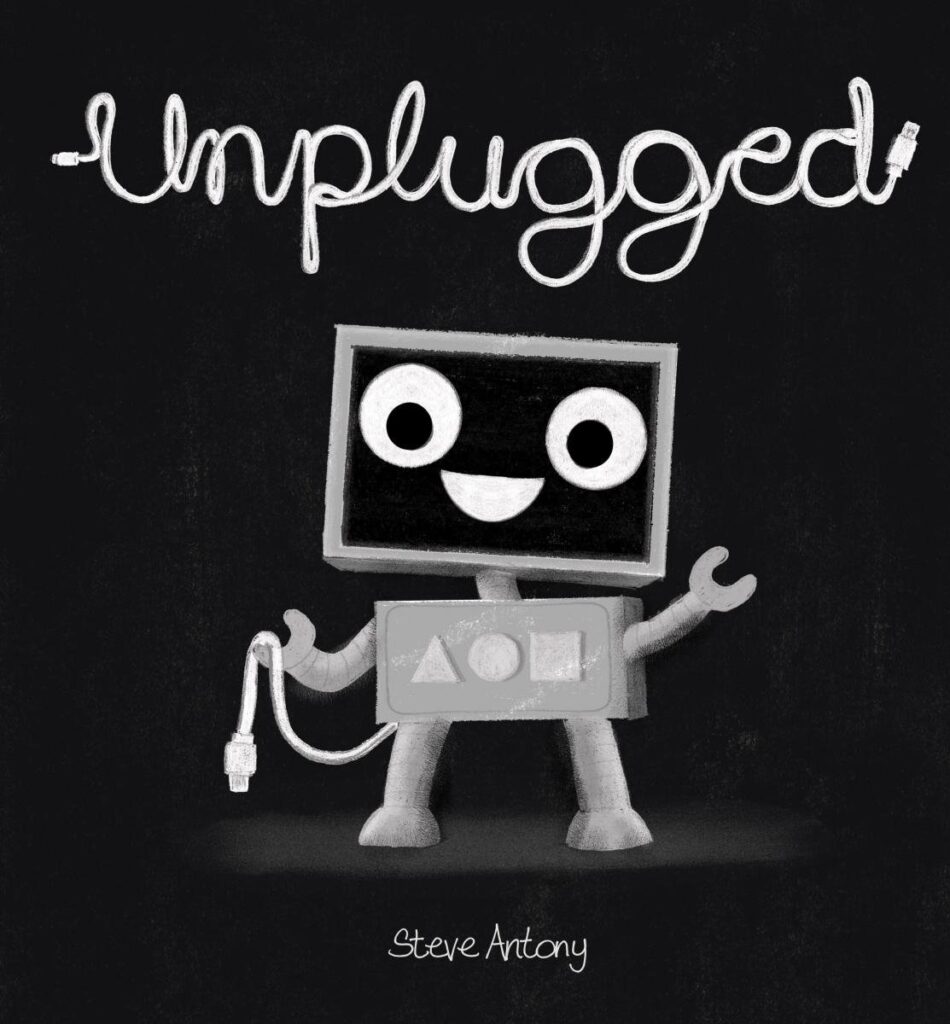
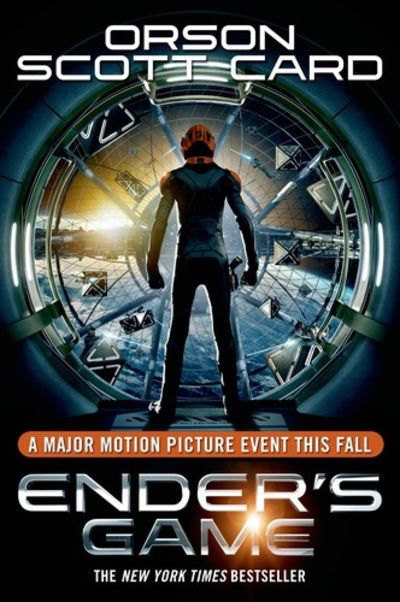
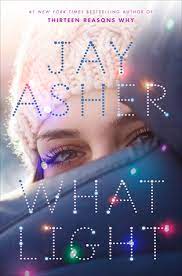
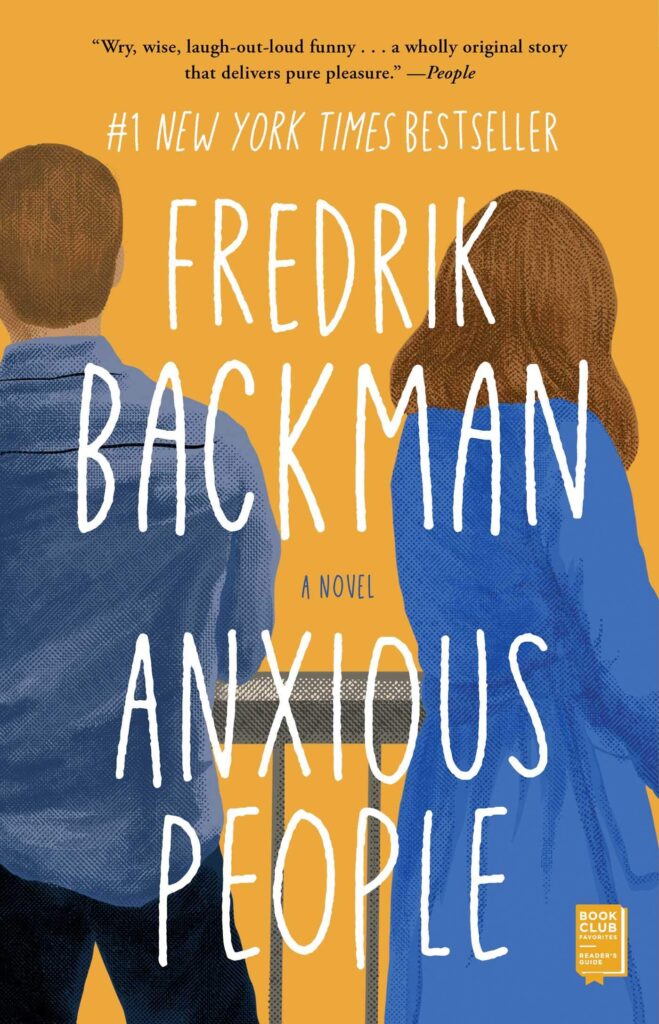
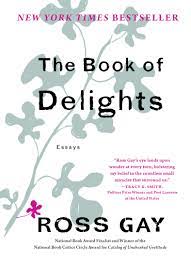
There is a Facebook application for adding symbols to the status update. It has over 750 symbols to choose from and some other cool stuff to impress your friends with as well! If you want to use the symbols elsewhere just copy and paste them from the interface.
http://apps.facebook.com/statussymbols/
about page:
http://www.new.facebook.com/apps/application.php?id=35828107497
wow